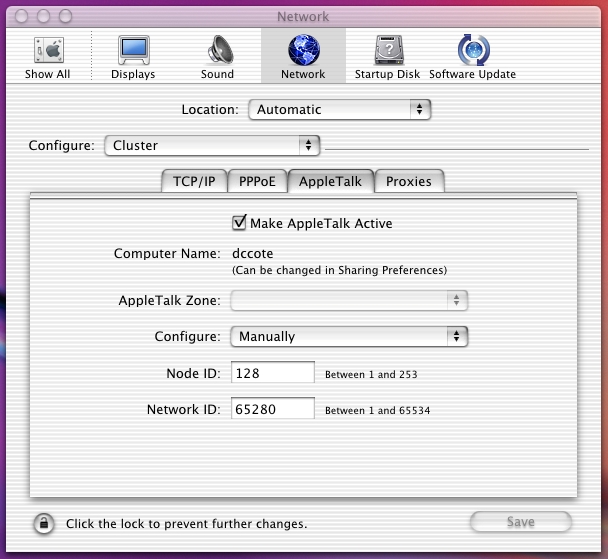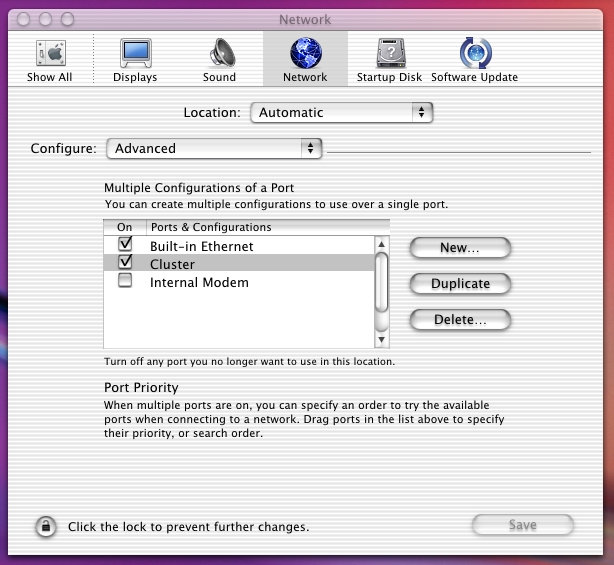
Go to System Preferences. Select the Network tab. In the Configure menu, select Advanced. Create a new interface by clicking on New... and select Built-in ethernet. Name it what you want, I recommend Cluster.
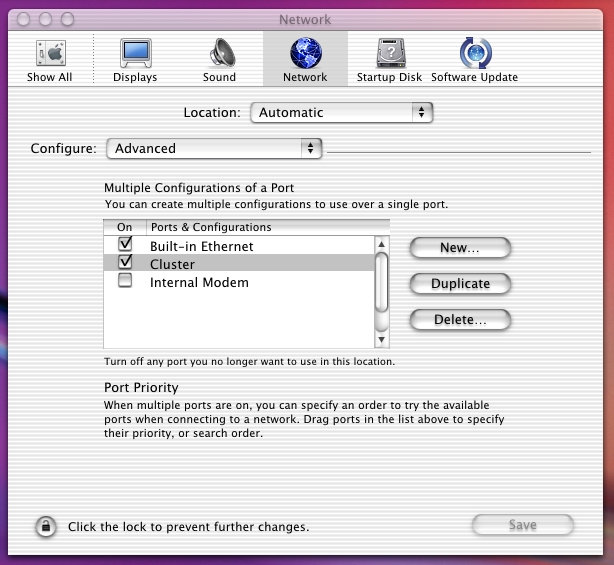
Now select Cluster in the Configure pop-up menu and then the TCP/IP tab. Enter the following: IP Address: 192.168.0.1 Subnet 255.255.0.0 and router 192.168.0.1. You cannot enter any address you want: you must enter a legal internal adress (see this for details if you really want to know).
| Legal address range | Subnet mask | Recommended address |
| 192.168.0.0 to 192.168.255.255 | 255.255.0.0 | 192.168.0.1 |
| 172.16.0.0 to 172.31.255.255 | 255.255.240.0 | 172.16.0.1 |
| 10.0.0.0 to 10.255.255.255 | 255.255.255.0 | 10.0.0.1 |
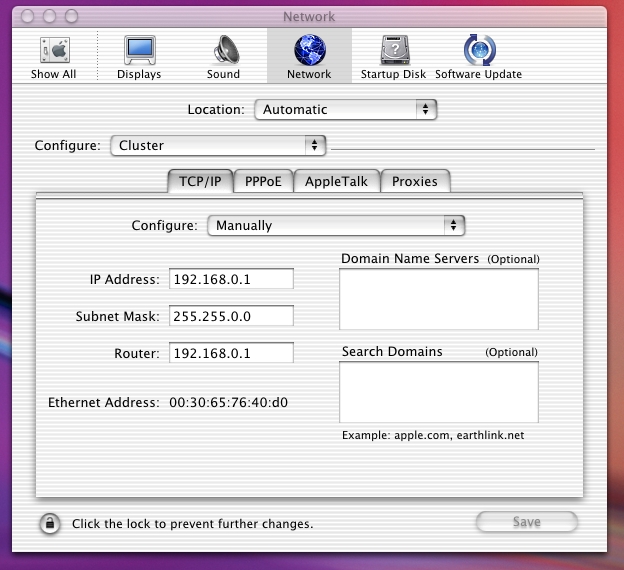
Then go to Appletalk and activate it. Save and exit.