BiblioTeX
Preamble
BiblioTeX is a database manager for references used with BibTeX (the bibliography tool of LaTeX). You can enter, review, and export your references, using a graphical user interface. It requires Mac OS X.
If you don't know what LaTeX is, you probably don't need this database. On the other hand, if you know LaTeX, but don't know BibTeX, then you should learn now (it takes 5 minutes). BibTeX is a program that takes care of inserting and formatting your references in a LaTex document. You just need to keep a single list of references with unique citation keys which you can refer to from any LaTeX document with a \cite{} command, and BibTeX does the rest. For BibTeX to work, you need a bibliography file (a .bib file which is really, just a text file with several entries): it is the role of BiblioTeX to create that file for you from your database of references.
Download
A version limited to 15 entries is available and can be unlocked by registering the software with Kagi for $20.
Mac OS X version 1.0: (you might need to control-click or right-click to Save As) at BiblioTeX 1.0 or on a SLOW mirror at BiblioTeX 1.0
Copy the entire folder hierarchy (there are 8 files on this disk image). Typically, you would drag the mounted disk image to your Documents folder.
Registration
In unregistered mode, you can keep up to 15 entries. A licence is $20 USD per seat. You can register at Kagi. If you had bought BibTeX FM Pro, you get a free licence and should have been contacted via email. But if not, send an email to bibliotex@novajo.ca.
How does it work?
In your LaTeX document, you provide the bibliography style (the .bst file, often provided by scientific Journals) and the name of your Reference file (the .bib file exported by BiblioTeX, by default References.bib). When you process your document with BibTeX, all your citations get formatted properly automatically into a bibliography file (a .bbl file) which gets included into your final file when you process it with latex again. Depending on the bibliography style file you pick, the format can be with or without titles, full or abbreviated names, volumes underlined or bold, full pages or just the first page, etc. You want to change the style of your citations? Change one line in your LaTex document, and process with LaTeX and BibTeX and you are done. You moved the ordering of your citations? Process with LaTeX and BibTeX and you are done. All in all, this is quite a time saver and prevents consistency mistakes in your citartion format. BibTeX comes with LaTeX and is usually free.
No really: how does it work?
This is typically what you do:
1) You are writing paper.tex. At the end of your document (just before \end{document}), you add:
\bibliography{References}
\bibliographystyle{prsty}
where prsty is the bibliography style file. Several come standard with LaTeX (look for prsty.bst on your syste, you will find tons of others in the same directory).
2) In paper.tex, you cite documents that you have added to your BiblioTeX with the citation key of BiblioTeX :
\cite{cote:nat0203}
3) You have entered all of the relevant documents in your BiblioTeX database already. You click "Export", or you go to the export menu and pick a file name to export it to.
4) You take the .bib file and put it in the same directory as your paper.tex file.
5) When you are done writing your document, you process it with LaTeX (to extract the citations), then with BibTeX (to retrieve them from the database), then with LaTeX again (to put everything together in the output file).
6) You are "done" (at least, as far as BiblioTeX is concerned).
Requirements
This is for use mainly (solely?) with BibTeX, which is the bibliography processor of LaTeX. Therefore, you need LaTeX and BibTeX. BiblioTeX works on both Windows 9x/ME/XP/NT and Mac OS X.
Screenshot
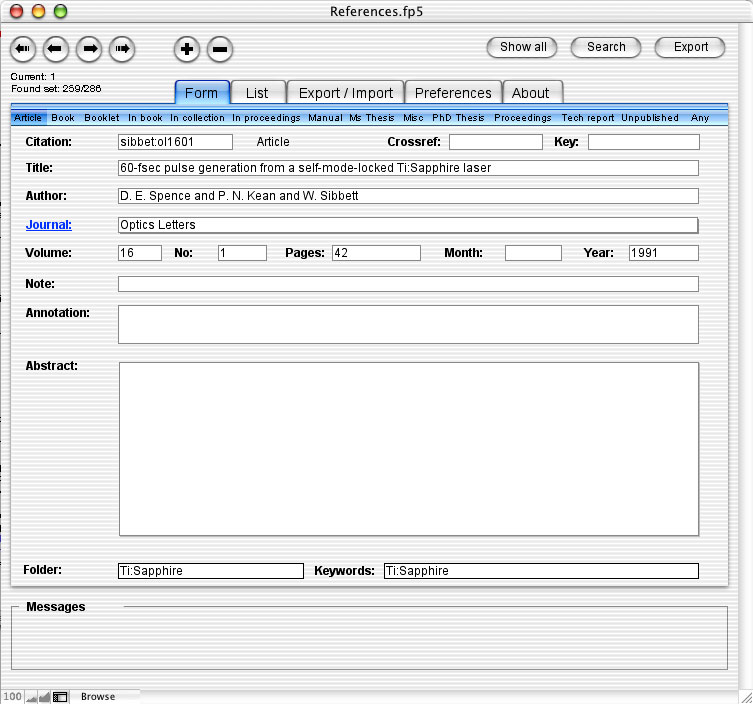
Contact information
You can email to bibliotex@novajo.ca for corrections, comments or questions.